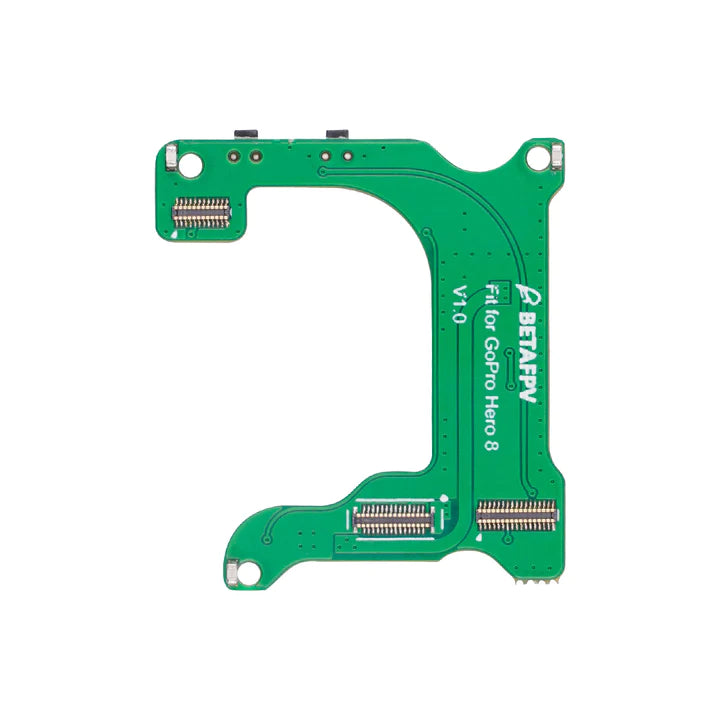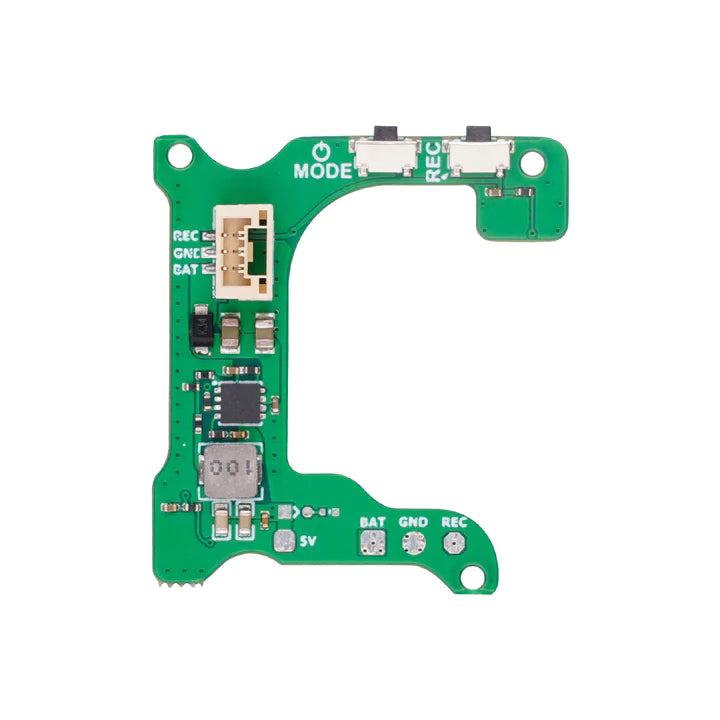BetaFPV BEC Board for GoPro 8 Naked Camera
BetaFPV BEC Board for GoPro 8 Naked Camera
Couldn't load pickup availability
You asked, we listen! To provide more choice for our customers, not only the BEC board for HERO6/7, BETAFPV also designed a new BEC board for GoPro HERO8. You don't need to worry your GoPro will turn off during a flight anymore. This BEC board only weighs about 1.5g, which makes your naked GoPro super neat and light. This BEC Board has integrated 5V@2A BEC, stock GoPro buttons, and LED pluggable connectors and remote recording!
Noticed: The BEC board for HERO8 does not fit the Case V2, but we have provided the STL file for Naked GoPro HERO8 Case, feel free to download it.


Many thanks for Richárd Papp and those people who devoted their time and energy to the cinewhoop researching. Thanks for the FPV community to gather such awesome ideas. If you wanna know more about cinewhoop, click the link below to join us on Facebook.
>>NAKED Cinewhoop Community
Bullet point
- BEC Board is specially designed for Naked GoPro HERO6/7/8 which weighs about 1.5g, makes your naked GoPro lighter and easy to install on your drone.
- The BEC output voltage is 5V@2A, avoid the accident of power of which is caused by the insufficient power supply for the FC board. Also, stock buttons and LEDs are integrated.
- Integrated GoPro stock buttons, Power/Mode Button and Record Button.
- Integrated GoPro stock LED to know the status of the camera.
- The pad is available for pilots to control the GoPro recording via the radio transmitter.
- With the pluggable connector, which is easier to connect with your flight controller for power supply and recording.
Specification
- Item: BEC Board for Naked Camera
- Weight: 1.53g/1.57g
- Output: 5V @ 2A
- Input voltage: 2-4S
- Connector: GH 1.25 3P connector
-
LED Status
Under normal operation, plug the GH1.25 connector into the GoPro Lite camera firstly, then connect with the battery. The LED will flash once, then you should press the Power/Mode button once in a second to power on. The LED on the BEC board has the same status as the stock LED on the GoPro mainboard.
Indication
Button Operation
LED Status
Power On
Press the Power/Mode button once
Flash 3 times and light off
Power Off
Press the Power/Mode button for 5 seconds
Flash 7 times and light off
Start Record
Press the record button once
Continuously slow flash
Stop Record
Press the record button once
Flash 3 times and light off
Mode Switch
Press the Power/Mode button once
Check the mode on LCD Display
Share